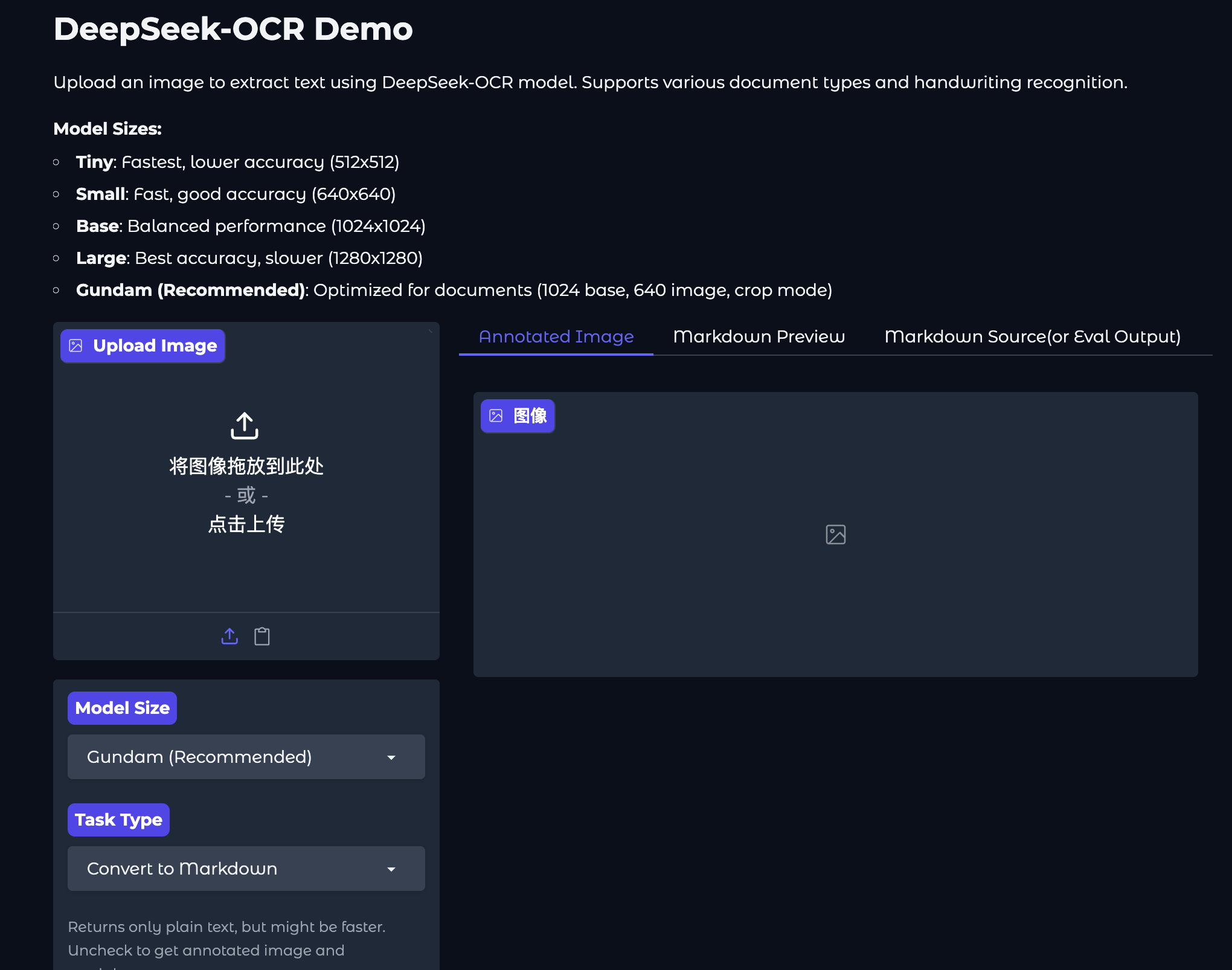DeepSeek OCR: Convert Documents to Markdown with 97% Accuracy
DeepSeek OCR is a powerful 3B parameter vision-language model that transforms any document into clean, structured markdown.
Experience the future of optical character recognition with DeepSeek OCR.
⚡ DeepSeek OCR Processes 200K+ pages daily on single GPU
from 99+ happy users
Experience DeepSeek OCR Online
Try DeepSeek OCR's powerful functionality online and experience precise text recognition capabilities with 97% accuracy
DeepSeek OCR vs Other Models
Comprehensive comparison between DeepSeek OCR and leading OCR models in the market. Discover our technical advantages and why we're the best choice for your document processing needs.
- Efficient processing
- Multi-language support
- Markdown output
- Lowest cost
- High fidelity
- Detail preservation
- Precise recognition
- Strong PDF processing
- Good document understanding
- Format preservation
- Easy deployment
- Lightweight
- Active community
- Easy to use
- Conversational interface
- Easy API integration
- Non-deterministic output
- Hardware dependent
- High token consumption (60x)
- Expensive
- Slow processing (6000+ tokens/page)
- Resource intensive
- Weak structured output
- Average accuracy
- Limited context
- Rejects long documents
- Limited OCR capability
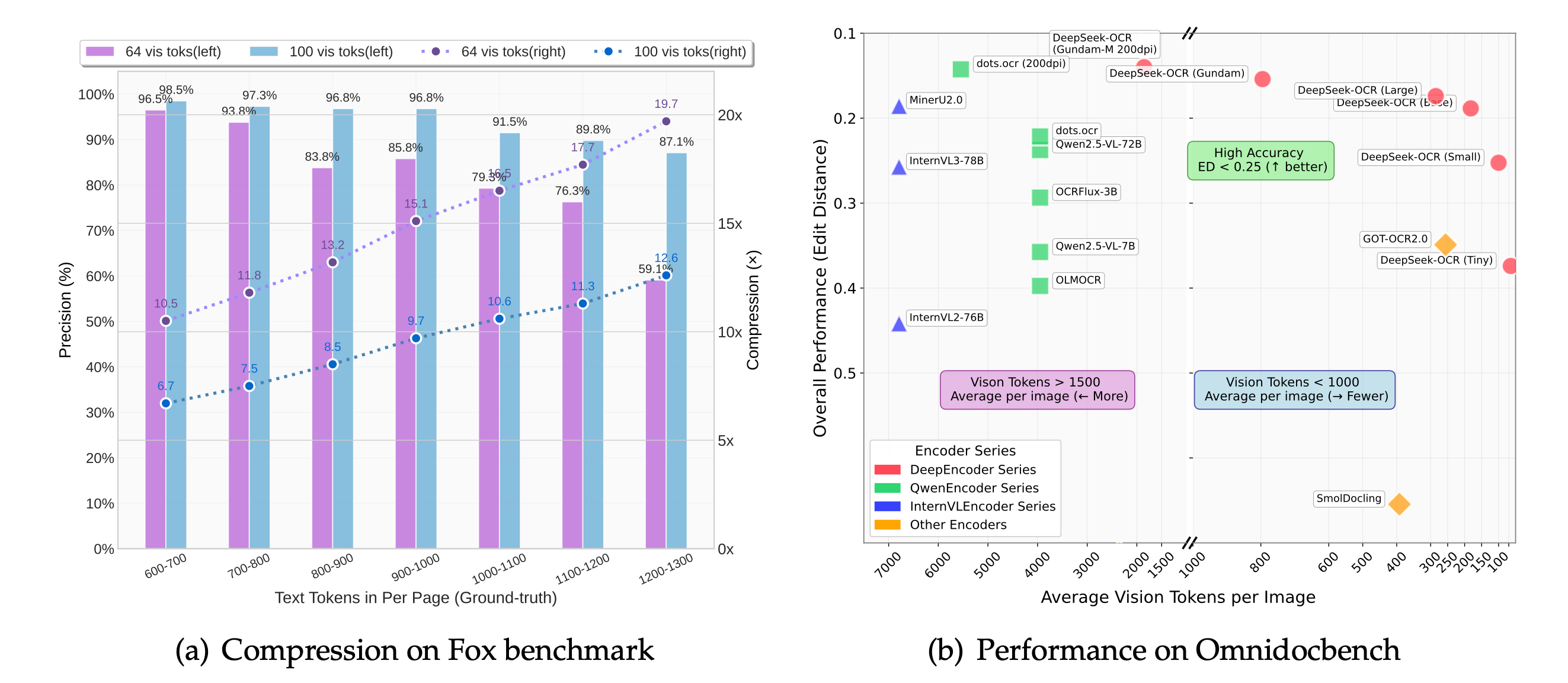
What is DeepSeek OCR
DeepSeek OCR is an open-source 3B parameter vision-language model that converts any document into structured markdown with exceptional accuracy using advanced optical character recognition.
- 97% OCR AccuracyAchieve industry-leading optical character recognition accuracy with our advanced vision-language model.
- 10× Compression RatioEfficiently process documents with breakthrough compression technology while maintaining quality.
- Multi-format SupportConvert images, PDFs, and scanned documents into clean, structured markdown format.
Why Choose DeepSeek OCR
Experience the next generation of DeepSeek OCR technology with unmatched accuracy, speed, and versatility for optical character recognition.
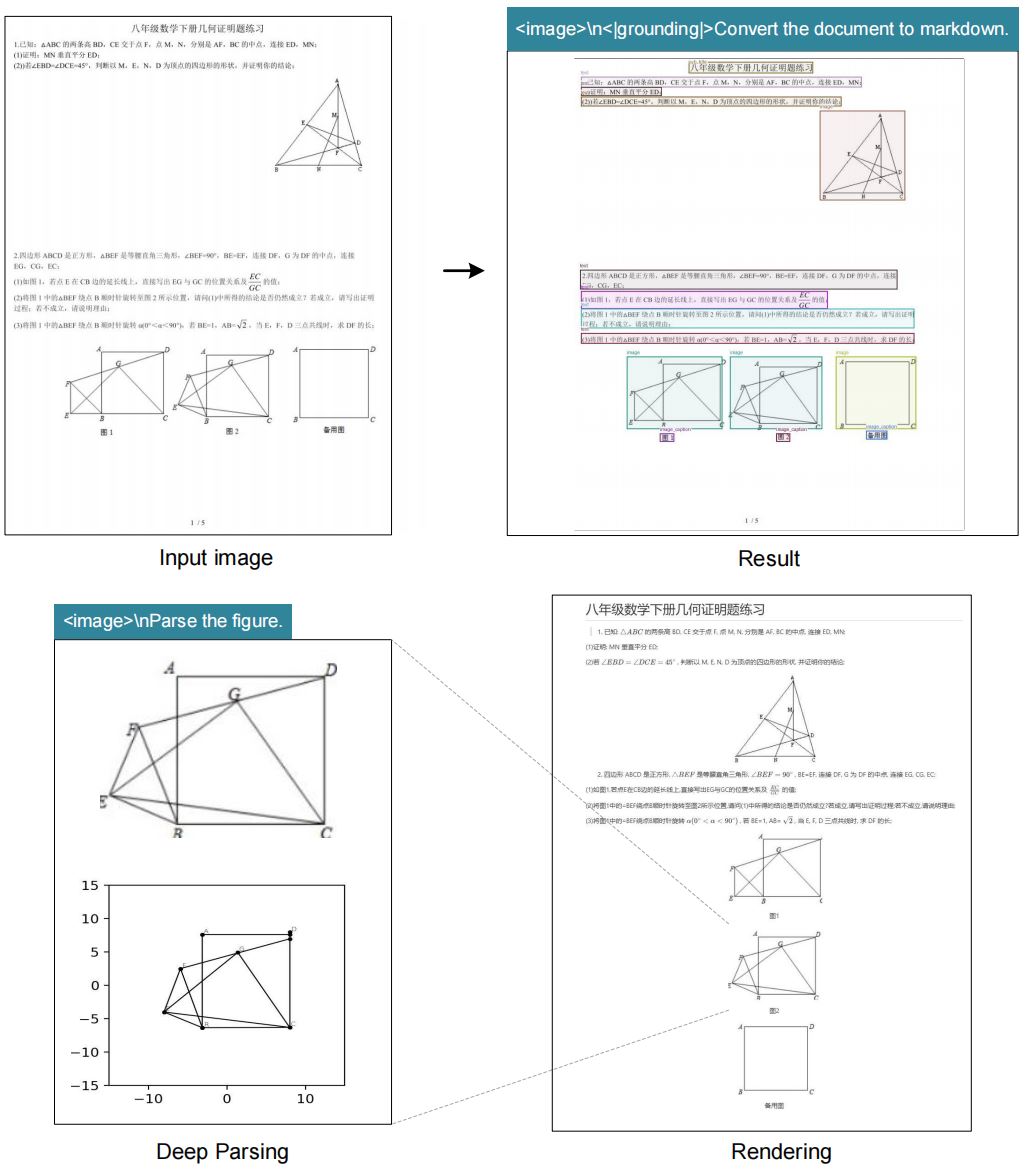
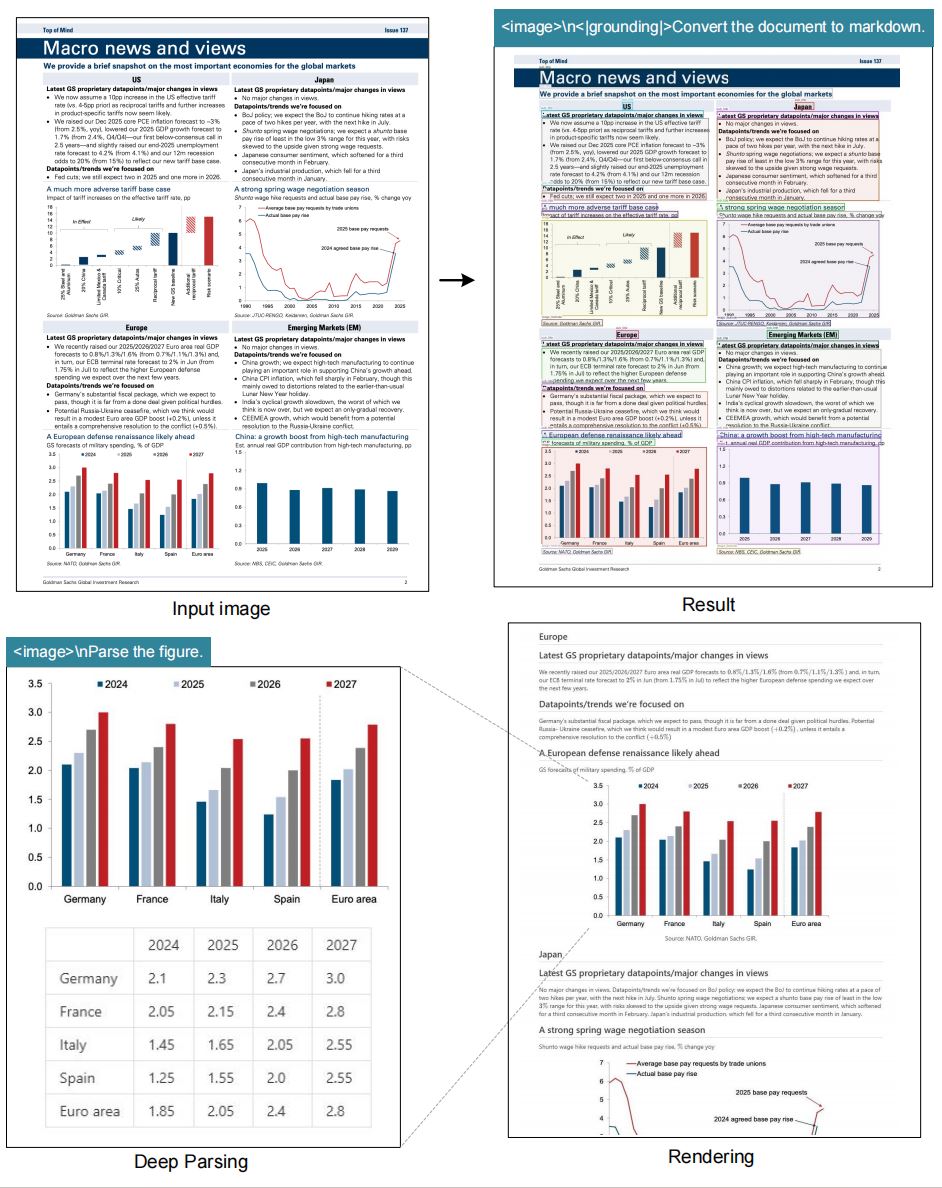
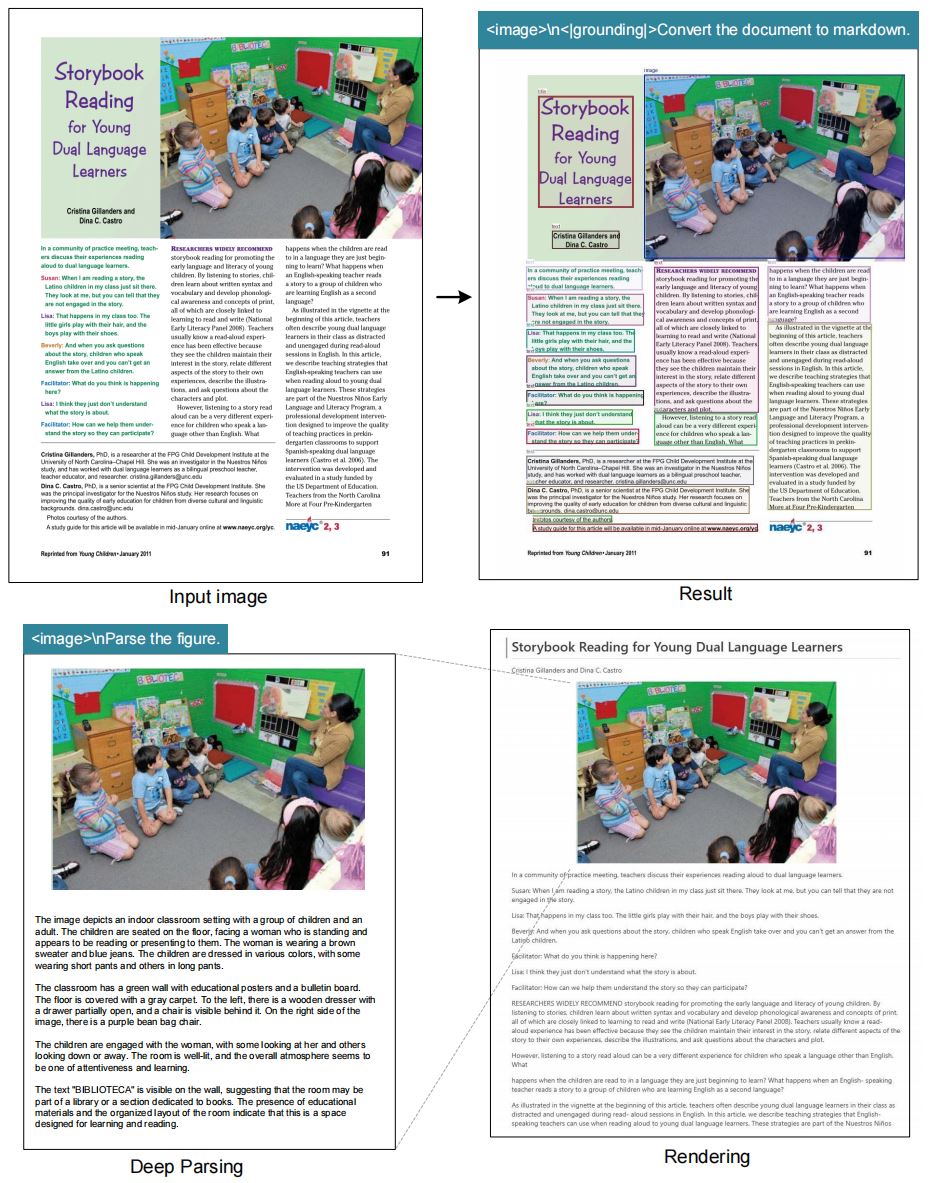
How to Use DeepSeek OCR
Transform your documents into structured markdown with DeepSeek OCR in three simple steps:
Key Features of DeepSeek OCR
Revolutionary DeepSeek OCR technology that transforms how you process documents with advanced optical character recognition.
Vision-Language Model
Advanced 3B parameter model that understands both visual and textual content for superior OCR performance.
Flash Attention Technology
Optimized attention mechanism for faster processing and reduced memory usage.
Multilingual Support
Process documents in multiple languages with native understanding and translation capabilities.
Dynamic Resolution Support
Handle any image resolution natively without preprocessing or quality loss.
Context Optical Compression
Revolutionary compression technology that maintains 97% accuracy at 10× compression ratio.
Grounding Capabilities
Extract text with precise coordinates for advanced document analysis and layout understanding.
Revolutionary DeepSeek OCR Performance
Experience unmatched speed and accuracy in document processing with DeepSeek OCR.
OCR Accuracy
97%
Recognition Rate
Daily Processing
200K+
Pages per GPU
Compression
10×
Size Reduction
What Users Say About DeepSeek OCR
See how researchers, developers, and businesses are revolutionizing their document processing workflows with DeepSeek OCR.
Dr. Sarah Johnson
AI Researcher at MIT
DeepSeek OCR's 97% accuracy at 10× compression is groundbreaking. We've processed thousands of historical documents with exceptional quality.
Michael Chen
CTO at DocumentAI Inc
The multilingual capabilities are outstanding. We process documents in 15+ languages with better accuracy than any commercial solution we've tried.
Emma Rodriguez
Digital Archivist
Being able to process 200K pages daily on a single GPU transformed our digitization project. The markdown output is perfectly structured.
Dr. Wei Zhang
Computer Vision Engineer
The grounding capabilities with coordinate extraction have enabled advanced document analysis features we couldn't implement before.
Lisa Anderson
Startup Founder
The fact that it's open-source and free allowed us to build our entire product without hefty licensing fees. Game-changer for startups!
Prof. James Liu
NLP Research Lab Director
We've integrated DeepSeek OCR into our research pipeline. The vision-language approach consistently outperforms traditional OCR methods.
Frequently Asked Questions About DeepSeek OCR
Have another question about DeepSeek OCR? Check our documentation or open an issue on GitHub.
What is Free DeepSeek OCR and how does it work?
Free DeepSeek OCR is a 3B parameter open-source vision-language model that converts documents into structured markdown. It uses advanced AI to understand both visual layout and textual content, achieving 97% OCR accuracy with 10× compression.
What hardware requirements are needed to run DeepSeek OCR?
No hardware requirements! Free DeepSeek OCR runs entirely in your browser through our web interface. Simply upload your documents and get instant results without any downloads or installations.
What file formats are supported?
DeepSeek OCR supports various image formats (PNG, JPG, JPEG, TIFF) and PDF documents. The model can handle any image resolution natively without preprocessing.
What are the different processing modes available?
Three modes are available: Free OCR (fastest, clean text extraction), Markdown (structured output with formatting), and Grounding (includes coordinate information for advanced analysis).
Is DeepSeek OCR really free for commercial use?
Yes! DeepSeek OCR is completely open-source and free for both commercial and personal use. No licensing fees, no usage restrictions, and no registration required.
How does the 10× compression work?
DeepSeek OCR uses revolutionary context optical compression technology that reduces file size by 10× while maintaining 97% accuracy, making it extremely efficient for large-scale document processing.
Transform Your Documents with DeepSeek OCR Today
Experience the future of DeepSeek OCR with 97% accuracy and blazing speed for optical character recognition.